Updating an application
Now we can use Argo CD and Kustomize to deploy patches to our application manifests using GitOps
For example, lets increase the number of replicas for ui deployment to 3
- Kustomize Patch
- Deployment/ui
- Diff
/workspace/modules/automation/gitops/argocd/update-application/deployment-patch.yaml
apiVersion: apps/v1
kind: Deployment
metadata:
name: ui
spec:
replicas: 3
apiVersion: apps/v1
kind: Deployment
metadata:
labels:
app.kubernetes.io/created-by: eks-workshop
app.kubernetes.io/type: app
name: ui
namespace: ui
spec:
replicas: 3
selector:
matchLabels:
app.kubernetes.io/component: service
app.kubernetes.io/instance: ui
app.kubernetes.io/name: ui
template:
metadata:
annotations:
prometheus.io/path: /actuator/prometheus
prometheus.io/port: "8080"
prometheus.io/scrape: "true"
labels:
app.kubernetes.io/component: service
app.kubernetes.io/created-by: eks-workshop
app.kubernetes.io/instance: ui
app.kubernetes.io/name: ui
spec:
containers:
- env:
- name: JAVA_OPTS
value: -XX:MaxRAMPercentage=75.0 -Djava.security.egd=file:/dev/urandom
envFrom:
- configMapRef:
name: ui
image: public.ecr.aws/aws-containers/retail-store-sample-ui:latest
imagePullPolicy: IfNotPresent
livenessProbe:
httpGet:
path: /actuator/health/liveness
port: 8080
initialDelaySeconds: 45
periodSeconds: 20
name: ui
ports:
- containerPort: 8080
name: http
protocol: TCP
resources:
limits:
memory: 1.5Gi
requests:
cpu: 250m
memory: 1.5Gi
securityContext:
capabilities:
add:
- NET_BIND_SERVICE
drop:
- ALL
readOnlyRootFilesystem: true
runAsNonRoot: true
runAsUser: 1000
volumeMounts:
- mountPath: /tmp
name: tmp-volume
securityContext:
fsGroup: 1000
serviceAccountName: ui
volumes:
- emptyDir:
medium: Memory
name: tmp-volume
app.kubernetes.io/type: app
name: ui
namespace: ui
spec:
- replicas: 1
+ replicas: 3
selector:
matchLabels:
app.kubernetes.io/component: service
app.kubernetes.io/instance: ui
Copy patch file to the Git repository directory:
~$cp /workspace/modules/automation/gitops/argocd/update-application/deployment-patch.yaml ~/environment/argocd/apps/deployment-patch.yaml
You can review planned changes in the file apps/deployment-patch.yaml
To apply the patch you can edit the file apps/kustomization.yaml like in the example below:
/workspace/modules/automation/gitops/argocd/update-application/kustomization.yaml.example
apiVersion: kustomize.config.k8s.io/v1beta1
kind: Kustomization
bases:
- ui
patches:
- deployment-patch.yaml
Copy edited file kustomization.yaml to the Git repository directory:
~$cp /workspace/modules/automation/gitops/argocd/update-application/kustomization.yaml.example ~/environment/argocd/apps/kustomization.yaml
Push changes to the Git repository
~$git -C ~/environment/argocd add .
~$git -C ~/environment/argocd commit -am "Update UI service replicas"
~$git -C ~/environment/argocd push
Go to Argo CD UI, wait about 5s or hit Refresh/Sync and you should now have all the changes to the UI services deployed once more.
We should have now 3 pods in ui deployment
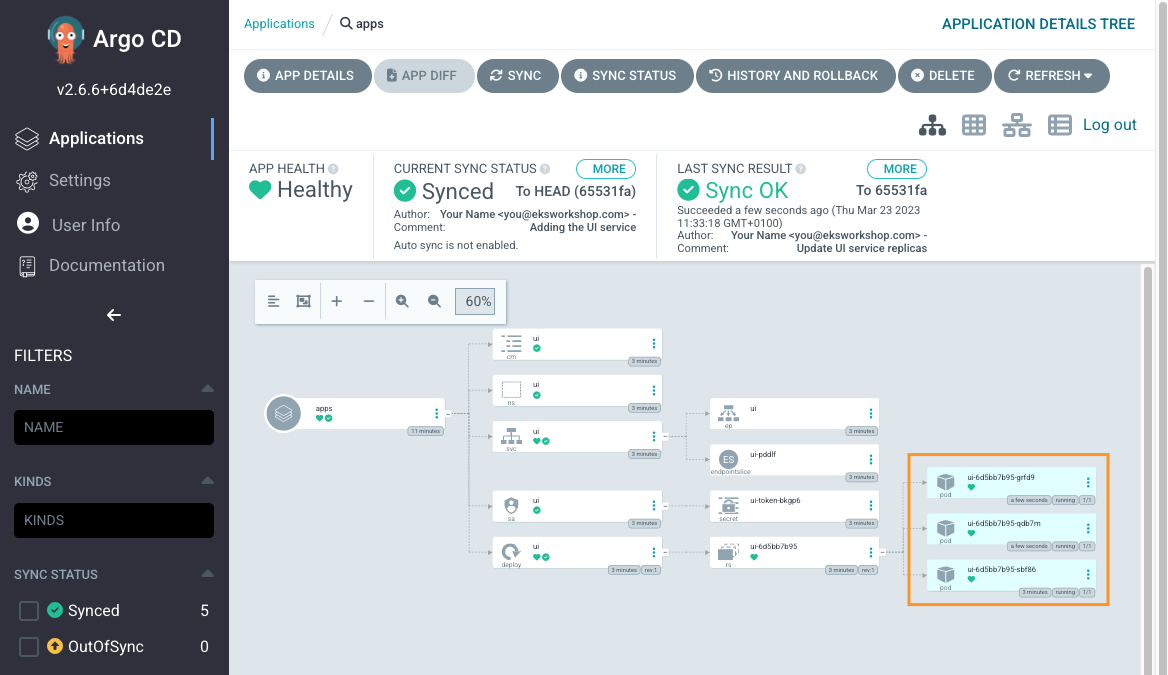
To verify, run the following commands:
~$kubectl get deployment -n ui ui
NAME READY UP-TO-DATE AVAILABLE AGE
ui 3/3 3 3 3m33s
~$kubectl get pod -n ui
NAME READY STATUS RESTARTS AGE
ui-6d5bb7b95-hzmgp 1/1 Running 0 61s
ui-6d5bb7b95-j28ww 1/1 Running 0 61s
ui-6d5bb7b95-rjfxd 1/1 Running 0 3m34s